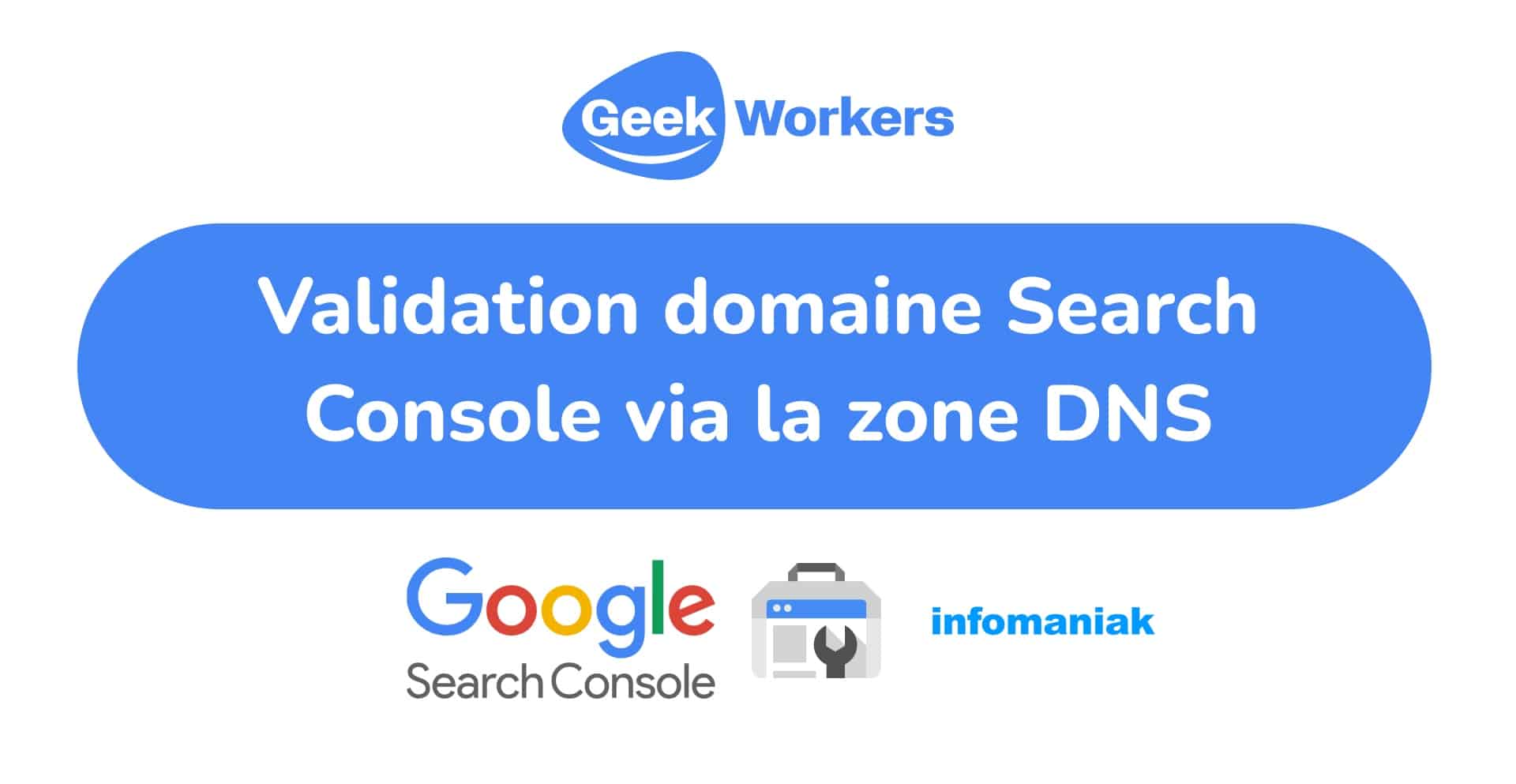
This tutorial shows you how to verify ownership of your website in Google Search Console using the TXT DNS record method. AlthoughInfomaniak be used as an example, these instructions are applicable to most web hosts.
You have now verified ownership of your site in Google Search Console using the DNS record method. You can now access Search Console data and features for your site.
Advice
This tutorial will help you easily validate your domain in Search Console using the DNS zone of your hosting provider, whatever it is.
Our web agency is focused on quality and satisfaction for both
entrepreneurs, SMEs and large companies in French-speaking Switzerland
Our Web & Marketing agency is present at Lausanne since 2020 and now has more than 25 employees to support SMEs, entrepreneurs and large companies in French-speaking Switzerland.
We create your showcase and e-commerce sites in Swiss
We let's create and let's optimize your Online Store in Swiss
Find clients and increase your turnover thanks to Digital Marketing
Geekworkers is a web agency based in Lausanne in French-speaking Switzerland, specialising in the creation of websites, e-commerce shops, mobile applications and digital marketing (SEO & Google Ads) to help you succeed online.
Geekworkers pricing has been designed as much for start-ups and SMEs as for large companies demanding in terms of service quality.
To provide the best experiences, we use technologies such as cookies to store and/or access device information. Consenting to these technologies will allow us to process data such as browsing behavior or unique identifiers on this site. Not consenting or withdrawing consent may adversely affect certain functionality and features.