
Do you want to attract more customers and increase your sales through online advertising? But where do you start when you're a beginner? Do not panic !
We have already shown you how to create a Google Ads campaign efficient. In this article we will see the essential bases for successful first campaigns and maximizing return on investment.
Get ready to turn your clicks into customers :)
Event tracking is crucial to measuring the effectiveness of your campaigns. With Google Analytics 4 (GA4), you can track specific actions, like button clicks, form submissions, or purchases. This allows Google to understand user behavior on your site and optimize your ads accordingly.
To install GA4 on a WordPress site, just use the plugin Site Kit by Google and follow the instructions provided. This plugin allows easy integration of GA4, Google Tag Manager and Google Search Console on your site. At the house of Geekworkers, we systematically install these tools on all of our clients' sites.
If you don't have the skills to install GA4, you can ask our developers.
here is official Google documentation on setting up events.
PS: Don't forget to import them into your Google Ads account afterwards. We have already shown you how to do it in This article.
The first step to launching a Google Ads campaign is to maximize clicks. This strategy is ideal for increasing your brand awareness by attracting as many visitors as possible to your site.
By generating a high volume of clicks, you can quickly get your message out to a wide audience and start collecting valuable data on user behavior. For example, if you have just launched a new product or service line, this strategy helps direct a steady flow of traffic to your site, establishing a solid foundation for your future campaigns.
Once you have accumulated enough data through the click maximization strategy, it is time to move on to maximizing conversions. This strategy automatically adjusts your bids to get maximum conversions, whether it's purchases, contact form completions, or newsletter signups.
By analyzing previously collected data, Google can more accurately target users who are most likely to convert, improving the effectiveness of your campaigns. For example, a service business could use this strategy to convert visitors into customers by increasing the number of quote requests or consultations.
To optimize your return on investment (ROI), adopt the strategy of maximizing conversion values. This approach adjusts bids to drive the most valuable conversions for your business.
It’s especially useful for e-commerce sites where purchase values can vary widely. For example, using this strategy, an online store could target customers who are likely to buy high-value items or make repeat purchases. Here’s Google’s documentation on rules of values.
For accounts with an existing conversion history, the target CPA strategy (cost per acquisition) is an effective option. It aims to achieve conversions at a predefined average cost, while maximizing the total number of conversions.
Knowing the true value of a conversion on your site is essential to setting a realistic target CPA aligned with your financial goals. For example, a Software as a Service (SaaS) company might set a target CPA based on the acceptable cost of acquiring a new paying subscriber. Here is Google's documentation on target CPA bidding strategy.
Finally, the Target ROAS (return on ad spend) strategy aims to maximize your ROI by adjusting bids based on the value of expected conversions. This approach is particularly beneficial for businesses with varying conversion values, such as online stores where product prices can vary widely.
For example, a cosmetics store could use this strategy to favor high-end products rather than low-margin generic products.
To go further, here is Google's documentation on target ROAS bidding strategy.
By following these steps and adopting the appropriate bidding strategies for each phase of your campaign, you can not only optimize your advertising spend, but also significantly improve the performance of your Google Ads campaigns.
| Primary objective | Recommended bidding strategy | Description |
|---|---|---|
| Conversions | Target CPA, Target ROAS, Maximize Conversions, Maximize Conversion Value | Uses AI to optimize bids based on your conversion and value goals. |
| Clicks | Maximize clicks, manual CPC | Aim to get as many clicks as possible within your budget. |
| Visibility | Target Impression Rate, Target CPM, vCPM | Aim to display your ad in a specific location or achieve a certain number of impressions. |
| Video views/interactions | CPV | You pay when a user watches or interacts with your video. |
To consider :
Don't hesitate to experiment with different strategies to find the one that works best for your advertising campaigns.
Max Performance is a cross-platform campaign from Google designed to maximize the performance of your ads using all available formats and placements. It combines several Google networks (Search, Display, YouTube, Gmail, Discover) to achieve your advertising objectives more effectively.
This integrated approach allows you to quickly collect data and optimize your ads in real time, leveraging Google's artificial intelligence and machine learning to reach users most likely to convert.
The only downside: Perofmance Max must be fed with DATA! In other words, you have to provide it with all key events (or conversion) in addition to indicating the assets, themes and content of the landing pages in order to target the “Right Audience”.
To get the most out of Max Performance, it’s essential to add as many assets as possible for each service or product you offer. Assets include photos, videos, titles, descriptions, and other creative elements. By providing a variety of assets, you allow Google to assemble the best ad combinations for each user, maximizing the chances of conversion.
For example, a company selling clothing might provide high-resolution images of its products, videos showing outfits worn by models, and detailed descriptions of each item.
One of the powerful features of Performance Max is the use of page flow. In less than 60 seconds, you can add page feeds, which allows Google to automatically choose the most relevant landing page for each user. This ensures that every click on your ads leads to a conversion-optimized page.
To see a how-to guide, read this Google article onadding page feeds.
Excluding keywords that don't match your potential customers' search intent is a crucial step in optimizing your Performance Max campaigns.
In fact, this allows you to:
In Performance Max, you can add negative keywords at the account level. This means that these keywords will be excluded from all your Performance Max campaigns, making it simpler to manage your exclusions.
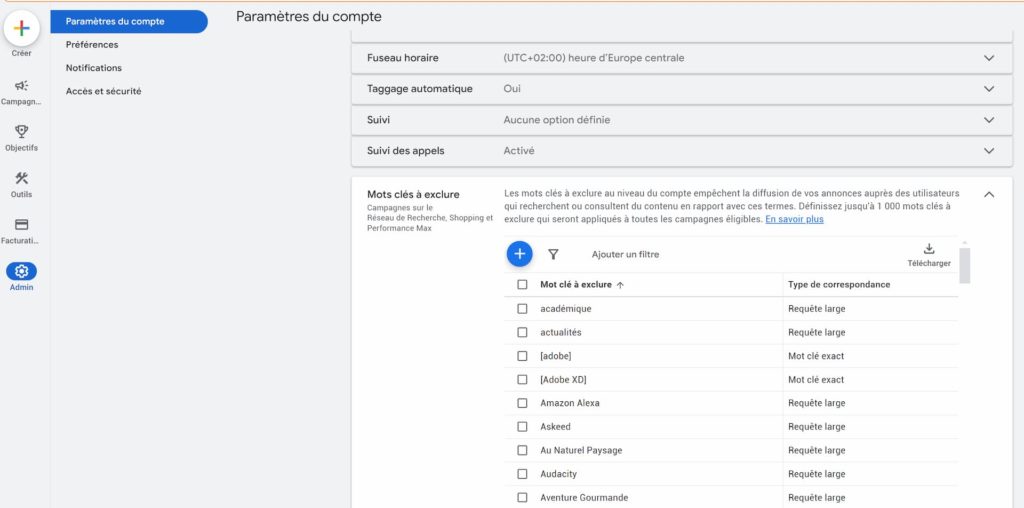
By integrating Performance Max into your advertising strategy, you simplify the management of your campaigns while increasing their effectiveness. Use all the tools at your disposal, such as adding various assets and page flows, to maximize your results and optimally achieve your marketing objectives.
Do you lack time or resources to manage your Google Ads campaigns? Don't worry, we have the solution for you. THE Google Ads packs from Geekworkers are designed to meet the needs of all businesses, whether they are just starting out or looking to increase sales.
Geekworkers is a web agency based in Lausanne, French-speaking Switzerland, specializing in the creation of websites, e-commerce stores, mobile applications, and digital marketing (SEO, Google Ads, and Social Media) to help you succeed online. We have helped more than 300 businesses and entrepreneurs in Switzerland achieve success with their online projects.
Our affordable pricing has been designed for entrepreneurs, start-ups and SMEs as well as large companies with high standards of service.
We use cookies to improve your experience on our site. By clicking "Accept", you consent to their use.