
Do you dream of launching your own online store? WordPress, associated with its WooCommerce extension, is the ideal solution to make this project a reality. As an expert web agency based in Lausanne, Geekworkers supports you at every stage of creating your e-commerce.
WordPress is the world's most widely used content management system (CMS), and WooCommerce is its flagship e-commerce plugin. Together, they provide a powerful, flexible and scalable platform for building your online store. Here are some key benefits:
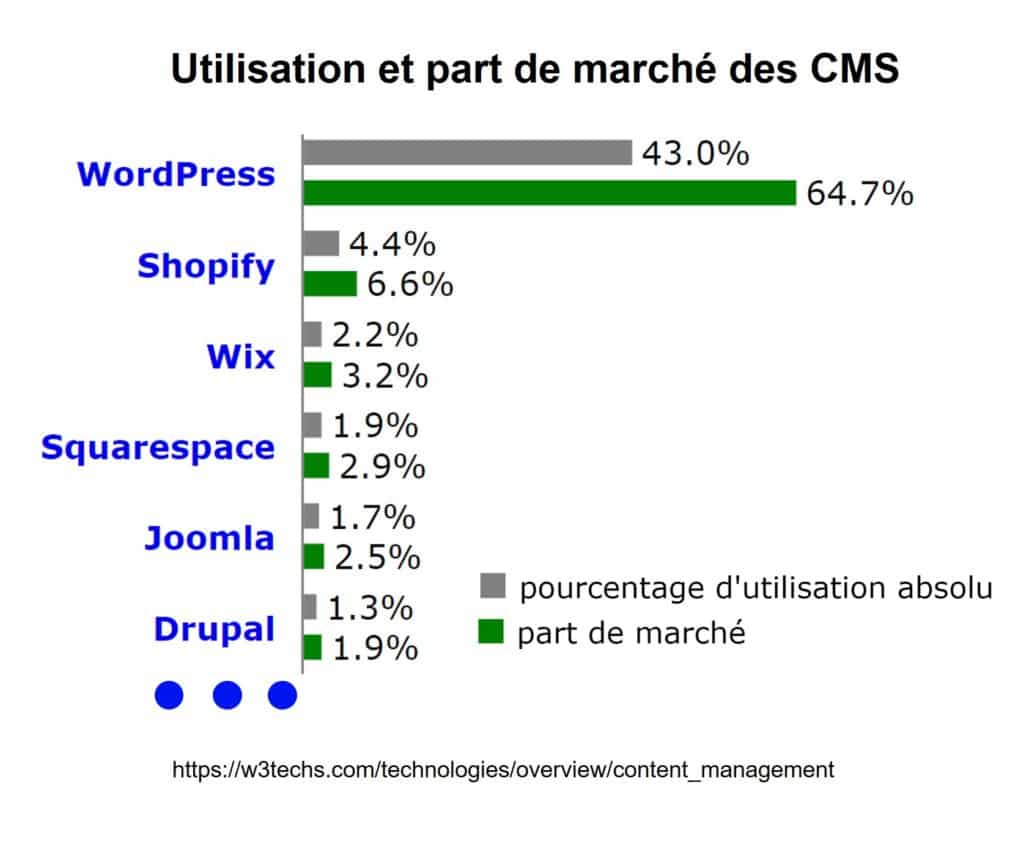
As a web agency specializing in the creation of e-commerce sites, Geekworkers supports you from A to Z in the realization of your project. We put our expertise at your service to help you create an efficient, aesthetic online store adapted to your needs.
Do not hesitate to contact us to discuss your project and obtain a personalized quote.
We use cookies to improve your experience on our site. By clicking "Accept", you consent to their use.