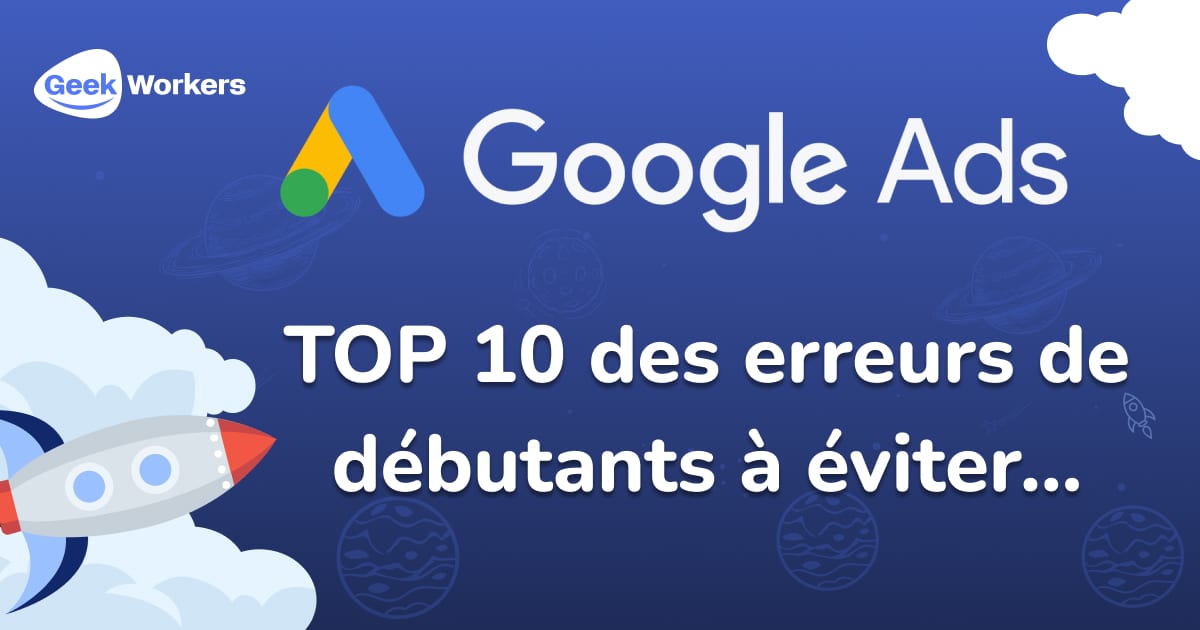
Starting a Google Ads campaign can be a daunting task, especially for beginners.
Here's a roundup of common mistakes beginners make and how to avoid them to ensure the success of your campaigns.
Avoiding these common mistakes can significantly improve the performance of your Google Ads campaigns. By following these tips, you can maximize your ROI and achieve your marketing goals more effectively.
Remember to review your campaigns regularly and continue learning to stay up to date with Google Ads best practices.
Our web agency is focused on quality and satisfaction for both
entrepreneurs, SMEs and large companies in French-speaking Switzerland
Our Web & Marketing agency is present at Lausanne since 2020 and now has more than 25 employees to support SMEs, entrepreneurs and large companies in French-speaking Switzerland.
More infos

Marketing Manager

Technical Manager
Your local digital partner. Creation of high-impact WordPress sitesstrategies effective marketing and support reagent.
Create a exceptional shopping experience. We develop WooCommerce shops optimized conversion and SEO.
Generate more leads and sales. Strategies SEO, SEA (Google Partner) and Social Ads tailor-made for maximum impact.
Geekworkers is a web agency based in Lausanne, French-speaking Switzerland, specializing in the creation of websites, e-commerce stores, mobile applications, and digital marketing (SEO, Google Ads, and Social Media) to help you succeed online. We have helped more than 300 businesses and entrepreneurs in Switzerland achieve success with their online projects.
Our affordable pricing has been designed for entrepreneurs, start-ups and SMEs as well as large companies with high standards of service.
To provide the best experiences, we use technologies such as cookies to store and/or access device information. Consenting to these technologies will allow us to process data such as browsing behavior or unique identifiers on this site. Not consenting or withdrawing consent may adversely affect certain functionality and features.