
You want to propel your business in French-speaking Switzerland thanks to the power of Google Ads? Look no further! As aGoogle Ads expert web and marketing agency, Geekworkers reveals some tips to outperform your campaigns. This comprehensive guide provides you with proven strategies for achieve up to 2,000% ROI and achieve your business goals.
From precise conversion settings to bid optimization, refined geographic targeting and keyword mastery, we support you step by step to transform your campaigns into real lead and sales generation machines.
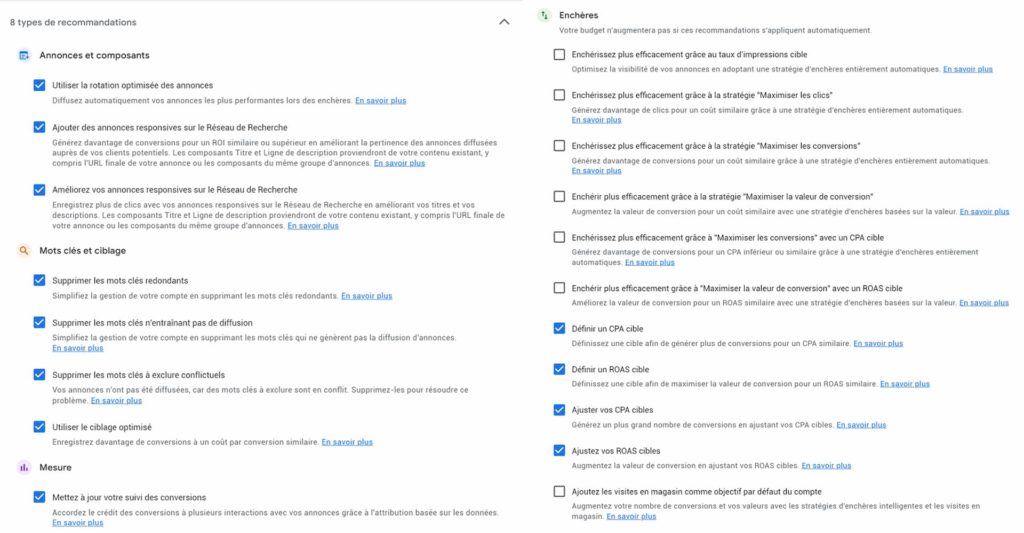
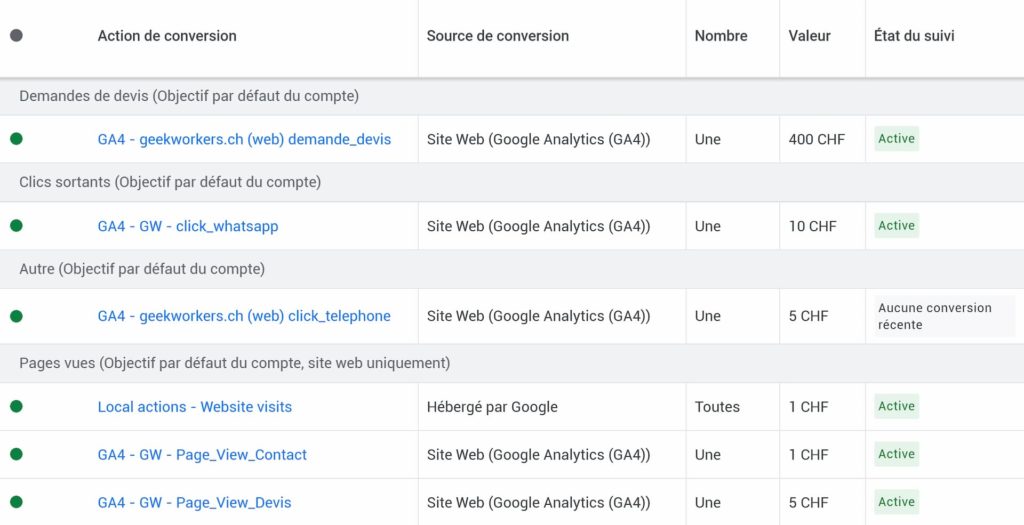
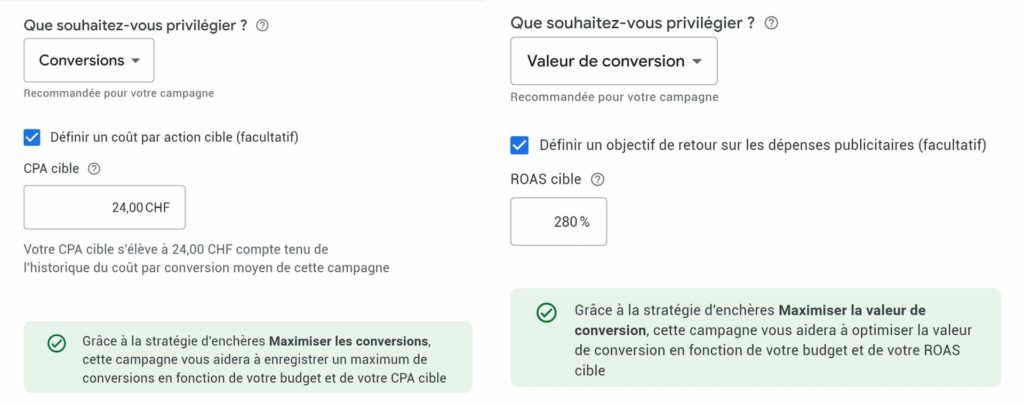
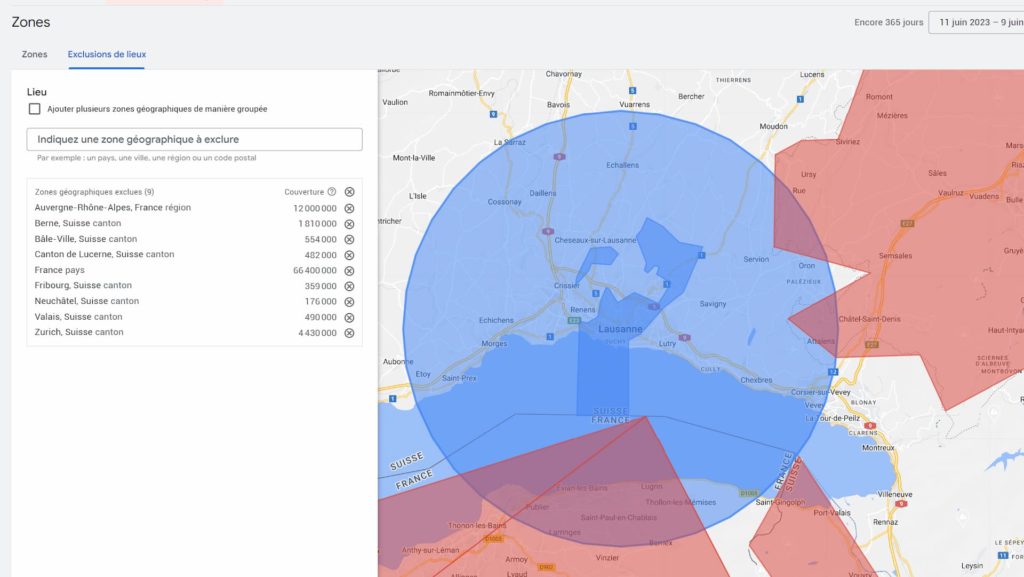
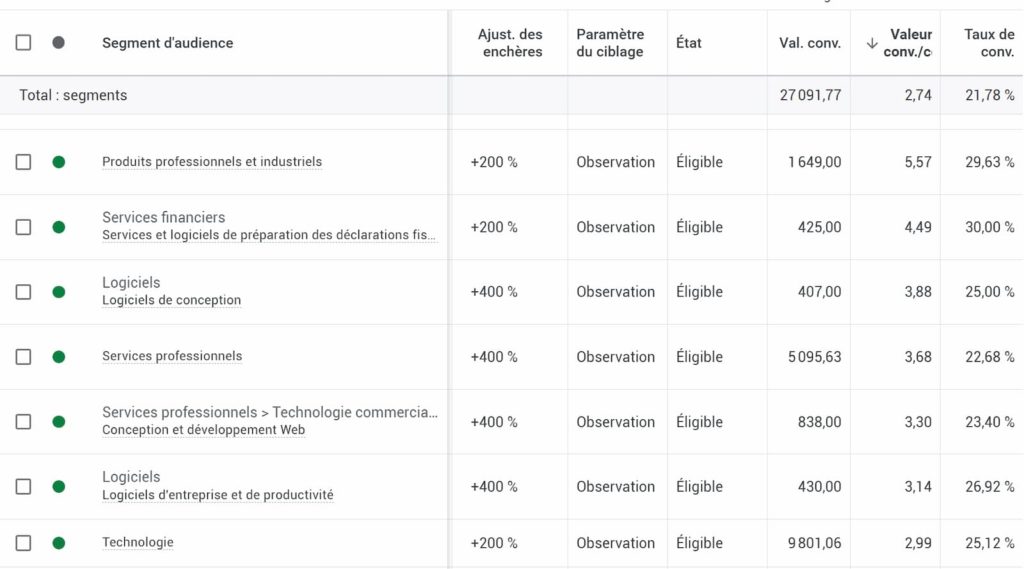
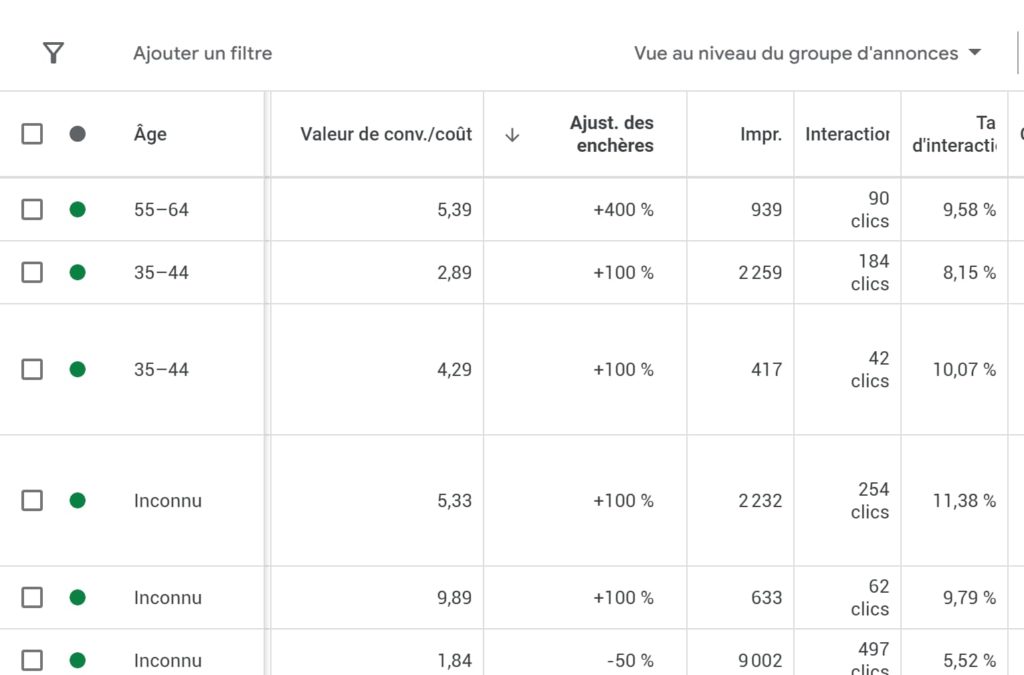
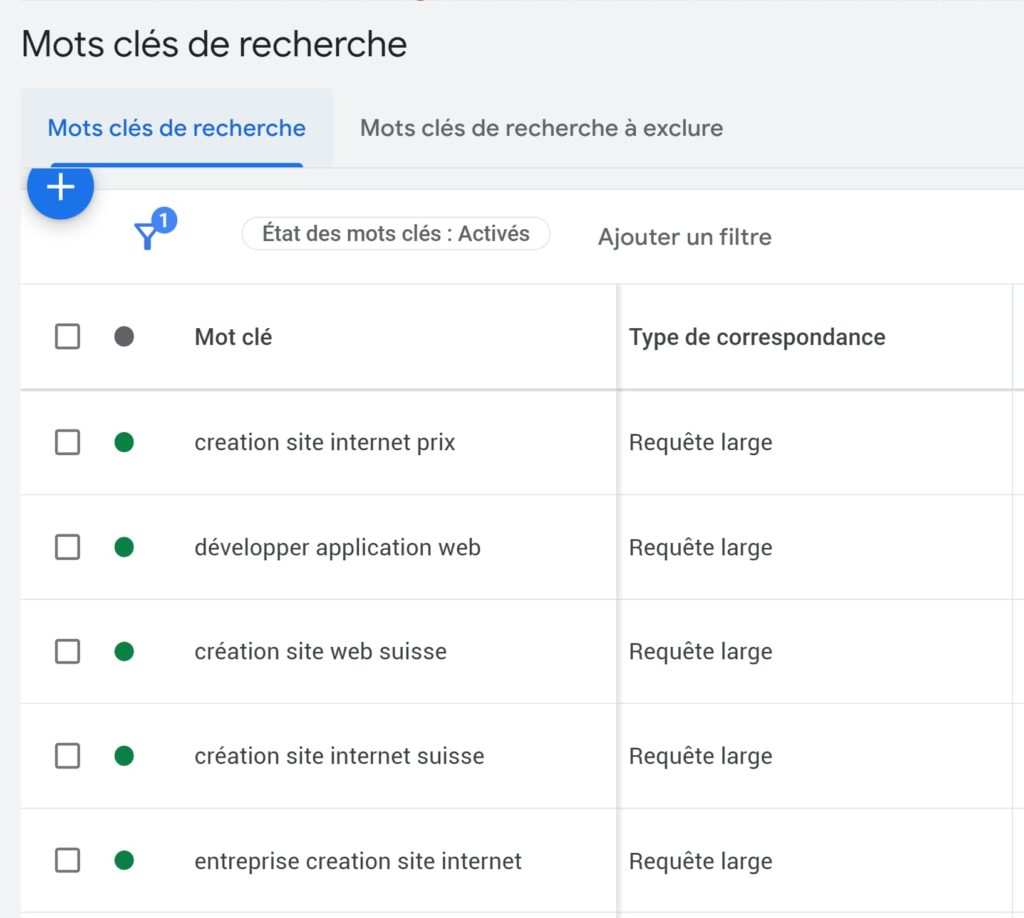
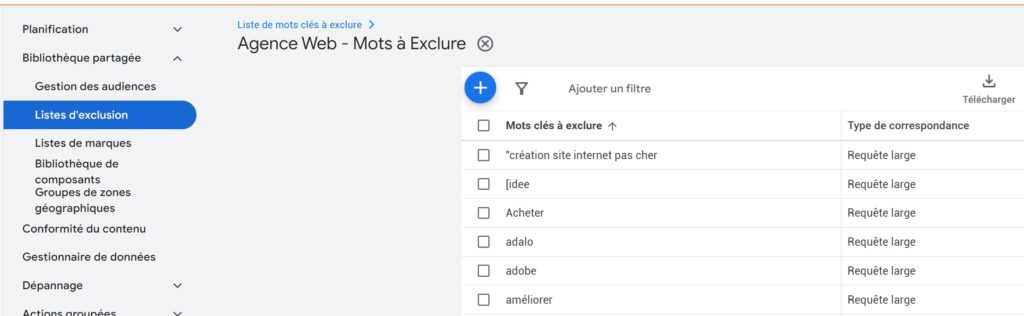
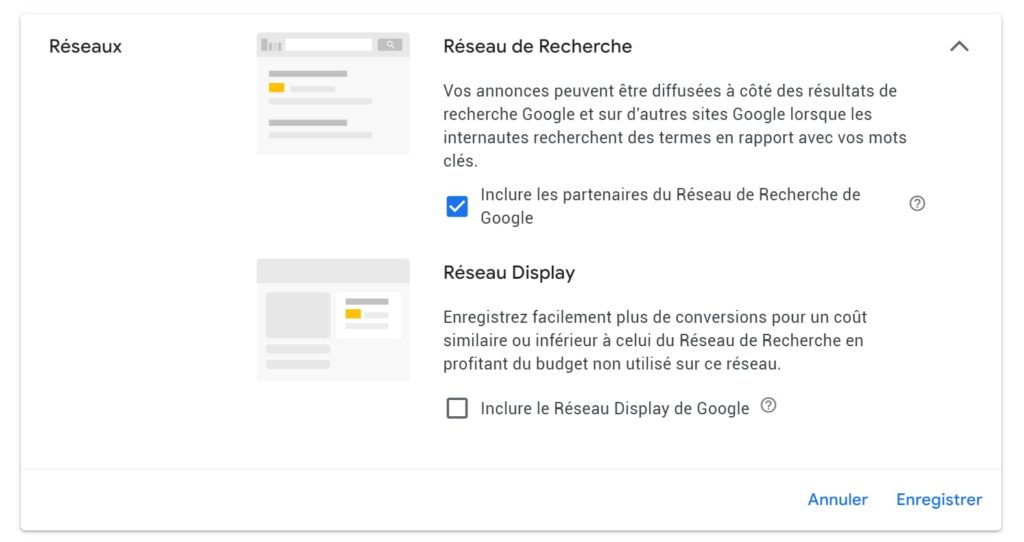
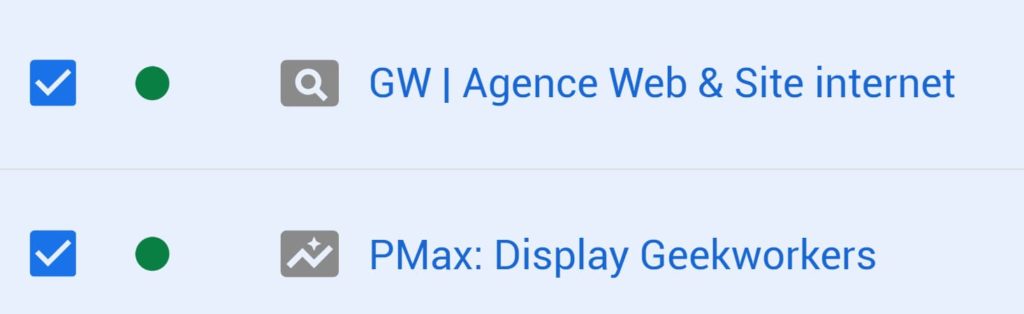
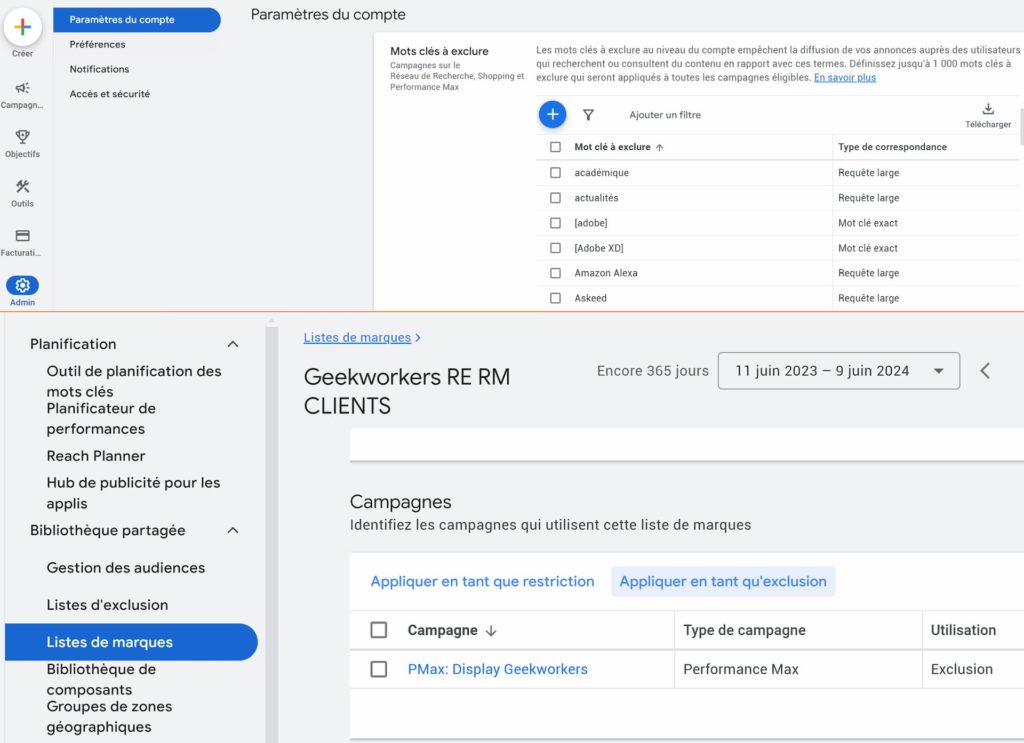
By following this non-exhaustive action plan, you will be able to optimize your existing Google Ads campaigns and improve your performance. But if you prefer to entrust this task to experts, Geekworkers is here for you!
We offer you a free audit of your existing campaigns and a personalized consultation to develop a tailor-made strategy.
We use cookies to improve your experience on our site. By clicking "Accept", you consent to their use.