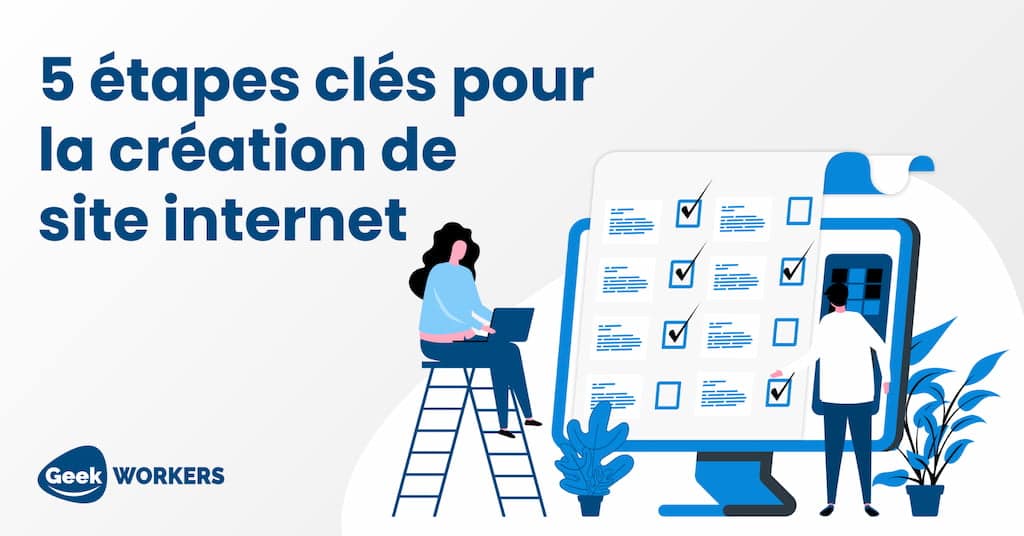
Whether you design it yourself or decide to entrust the project to a web development professional, creating a website requires a very specific method. Why ?
Quite simply to ensure that your website complies with web standards and best practices, but above all to optimize your chances of generating new opportunities, new customers, new prospects.
Before presenting the checklist to you, let’s first go over a few points…
Do you want to create a website to boost your visibility in order to increase your number of customers? This is an excellent initiative! But beware, creating a website is a project that takes time. It can't be improvised in a few hours…it's a long-term job that takes weeks, even months! In addition, technologies change very quickly! It is therefore necessary to be agile in order to adapt to the latest trends.
But the game is worth the candle. By devoting the necessary resources to it, you will increase your visibility, your notoriety and thus your turnover!
Ready for the checklist? Here is what awaits you:
First, you have to find accommodation at your site. So, you have to define an address (the domain name) and a place (the host).
A domain name is like a postal address. This is the one that will direct your customers to your website.
It consists of two parts.
This part is at the end of your website address. There are two types.
The so-called extensions “generic”:
Extensions “geographical”:
Before registering your domain name, think long term. For example, you can start by specializing only in web development. But you may eventually also offer SEO writing services, digital marketing, etc. It would then be necessary to think of a more general domain name. If you haven't registered your business or company name yet, it might be a good idea to start by seeing what domain names are available.
Do not rush and proceed step by step:
Web hosting is the home of your website. A space in which there are servers that store all the data relating to your website. Web pages, images, etc.
There is a simple rule: no web hosting, no website. That's how important this one is. Before choosing it, ask yourself these essential questions:
Each server has a different storage capacity and it's a matter of choosing the one that 100 % meets your needs. At Geekworkers, we work with Infomaniak, the number 1 host in French-speaking Switzerland! We explain everything in this article: How to create your WordPress site with Infomaniak?
First of all, clearly define colors and fonts that will appear on your website. It's a significant time saver, it will save you wasting time when creating your site and constantly making changes.
Your visual identity has a very important role for the success of your website. This will largely reflect your brand image and what will set you apart from the competition. If you've thought about your website colors correctly, you'll provide the best user experience and see your conversion rate skyrocket. To inspire you, you can, for example, inspire yourself on various sites like Dribble or SiteInspire.

That your website is visually appealing is a real added value. But if it is illegible, it is the guarantee of seeing your visitors quickly leave your site, for lack of ease of reading. This is the best way to confuse them!
Thus, it is essential to use clear typography that ensures easy reading on any type of screen. Your website should be as easy to read as it is visually appealing.
Do not hesitate to choose two to three different typographies. But not more ! Don't forget, your texts must be legible by your audience. The whole thing is to make your website clear and easy to read. There are various resources such as Google Fonts or DaFont or to find the typography combination of your dreams! On WordPress, you can use fonts from Google Fonts and test them, until you find the ones that suit you best.
If you are not a graphic design professional, we strongly advise you to have your logo created by a professional. Why ? Because it will be the main representation of your brand image. It is often the first thing your prospects see on your business cards, your social networks and your various communication media.
Not sure you need a logo? Here are 3 reasons why you absolutely must have one:
Your logo must be able to be used on any medium and have optimal quality. And that's good, at Geekworkers, that's what we know how to do! Here are some examples of our creations.

If you want to go further, you can consult our article: “How to make a graphic charter?
Visual content is essential for your website. They support your words and represent what you do and who you are. However, it is necessary that these contents are of quality. Without it, your image will suffer and you will quickly pass for amateurs.
You can't pick just any images lying around the web. It's about choosing royalty-free images or having a license to use. How to do ?
If you have quality equipment, why not take your own photos? This will have the advantage of broadcasting an even more authentic image, and you will not waste time looking for images that you can legally use on the web. Remember, Google loves original content!
There are many image banks that allow you to find royalty-free content. However, they are distributed widely and these images can be found on other websites! Get help from sites like pixabay.com and freepik.com.
For high quality images, do not hesitate to invest! There are many platforms for flawless professional images and the choice is limitless! You have, for example:
Royalty-free photos
Vector image and icons
To push the personalization of your images, do not hesitate to use editing software like Canva or Photoshop.
Be aware that integrating poor quality images will have a negative impact on your image and will easily scare away your visitors.
If a picture is worth a thousand words, imagine the power of video. This means of communication has become a popular marketing tool with the emergence of applications such as TikTok and YouTube. Videos are able to boost quickly traffic to your website.
However, the majority do not dare to use it for lack of skills. But it's time to get ahead of your competition!
The first advantage of video is that it allows your audience to save time by quickly understanding what you offer and the solutions you offer them. Stimulating hearing and sight to highlight your products or services allows you to touch the emotions of your visitors more directly.
Another advantage is that if you optimize the tags of your videos correctly, your ranking will only be better on search engines.
Any project starts with a detailed plan! Website creation requires a specific strategy. Make a list of all the pages you are going to create and do models different layouts. For this you can use:
Let's look at the elements that should build your homepage. Important reminder: you only have about 7 seconds to capture the attention of your visitors!
As soon as he arrives on your website, your customer must immediately understand who you are and how you will be able to provide a solution to their problem. You must, in short, cut to the chase and include a key benefit.
The mission of the call to action (CTA) is to guide your users in the interaction they will have with your website. For example, you want them to contact you, book an appointment, download a guide, subscribe to your newsletter, follow you on social networks... everything is possible depending on your objective.
Your titles should encourage further reading and visits to your site. Be brief and convincing!
Make navigating between pages simple. The navigation bar must appear on all pages. Not everyone will necessarily land directly on your homepage!
You then have all the elements for a visually appealing website. Now it's time to focus on editorial content that you are going to include.
When we start website creation project, the primary goal is to provide the information necessary to solve the problems of your target. Therefore, if you do not clearly explain to them how to solve them, your prospects will look elsewhere.
Never forget that your target is not interested in your business, but in the solutions you provide them.
First of all, here are the pages that you absolutely must include on your site:
The goal is to prove to your customers that you are a trustworthy company, capable of responding to their request and offering them an effective solution.
So, before creating the pages of your website, make a list of what you consider relevant. You may need to add a portfolio, photos, catalog, etc. Anything you deem relevant to prove your credibility!
Write texts impactful and quality, It is an art ! It's all in the detail… but it's also about mastering certain infallible techniques. It is a question of mastering the specificities of copywriting to:
Keep it short, to the point, and write primarily for your audience. Why ? You know the customer is always right. So he must be interested in the solution you offer. He just wants to know about his purchase from you, what it means before continuing. Make them want to solve these problems by making them personal and including lots of examples so they don't get it wrong during the buying process.
An introductory sentence succinct and stimulating instantly make your text more attractive. Let the reader know that you'll solve their problems quickly and they'll be more likely to read on.
We live in a world where attention spans are shrinking. We need to capture people's interest quickly, which means we can't be heavy-handed with the information they receive – 2683 followers is better than 'thousands'. What if your goal was only social status or popularity? You're probably not going far enough! Stories (storytelling) have become important levers in your communication, because the emotional tunnel leads directly to conversion: trust becomes easier, as does the will to act, when something seems authentic on both sides. And if you want to learn more about copywriting techniques, check out the article on 5 effective copywriting techniques to convert your audience.
By following this checklist, you can create a website that not only looks good and works, but also effectively communicates who you are and what you do. And if you need help along the way, don't hesitate to contact our Geeks! We are always happy to discuss website design and development.
We use cookies to improve your experience on our site. By clicking "Accept", you consent to their use.