Here's how to export your designs figma to a print format (e.g. business cards, flyers, brochures, etc.) compatible with services such as OnlinePrinters. The same approach applies to solutions like Can go (for design) and Pixartprinting or Vistaprint (for printing).
figma, powerful graphic design tool and free, allows you to create unique and impactful designs. Its versatility adapts to all your needs, from simple illustration to complex user interface.
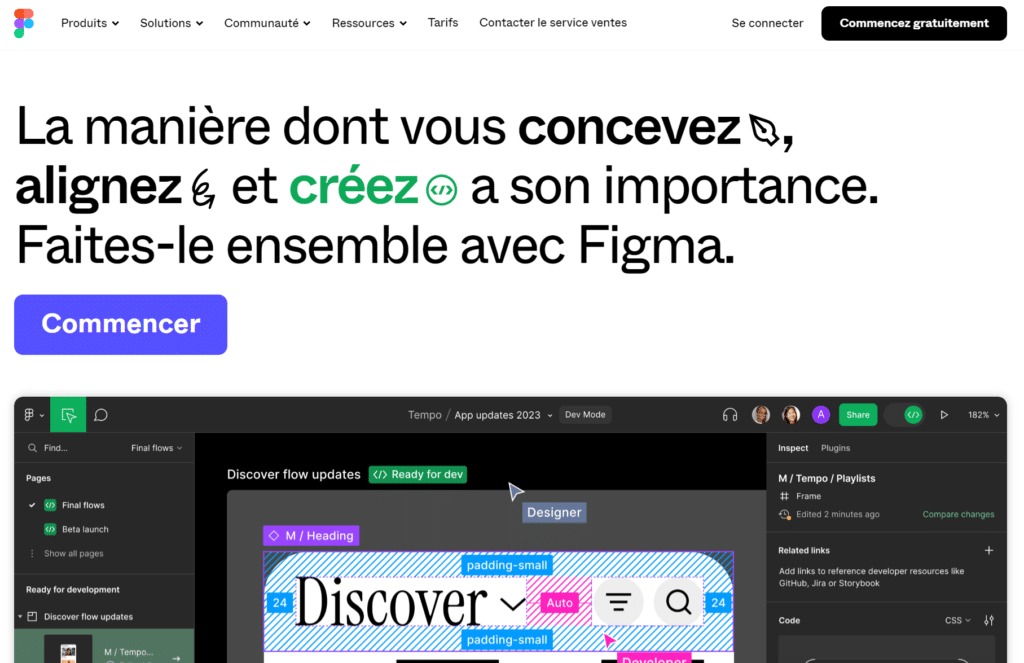
PDF24, software just as free, perfectly complements Figma by transforming your creations into professional PDF files. Its wide range of features gives you total control over your documents, from conversion to compression to editing. A real alternative to Adobe's Acrobat Reader. (There is also a Free online version)
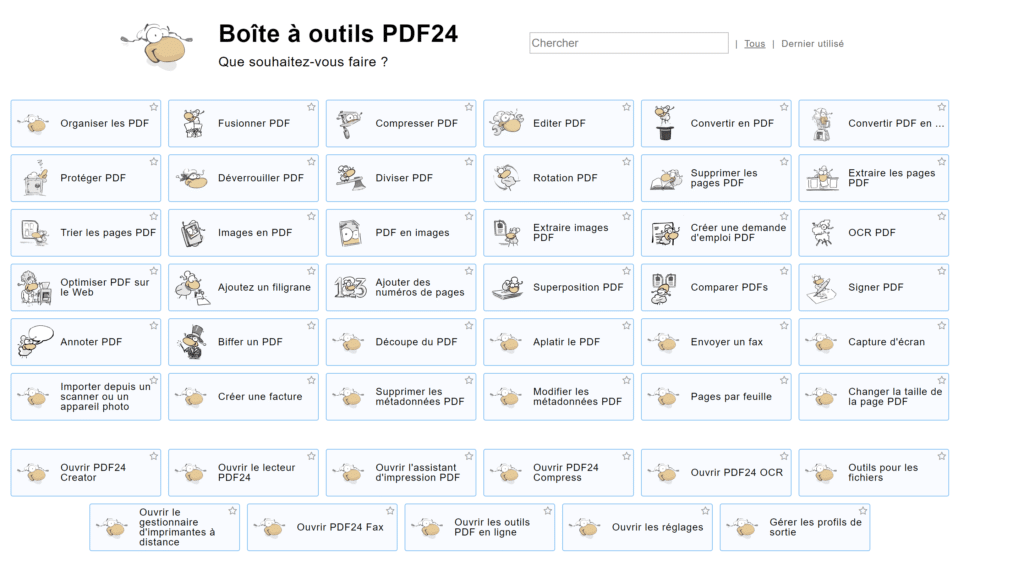
(width in mm) x 10 x (height in mm) x 10 in pixels. For example, for a print size of 8.9 x 5.9 mm (with margins, as on OnlinePrinters), create an image of 890 x 590 pixels (8.9 x 10 and 5.9 x 10).
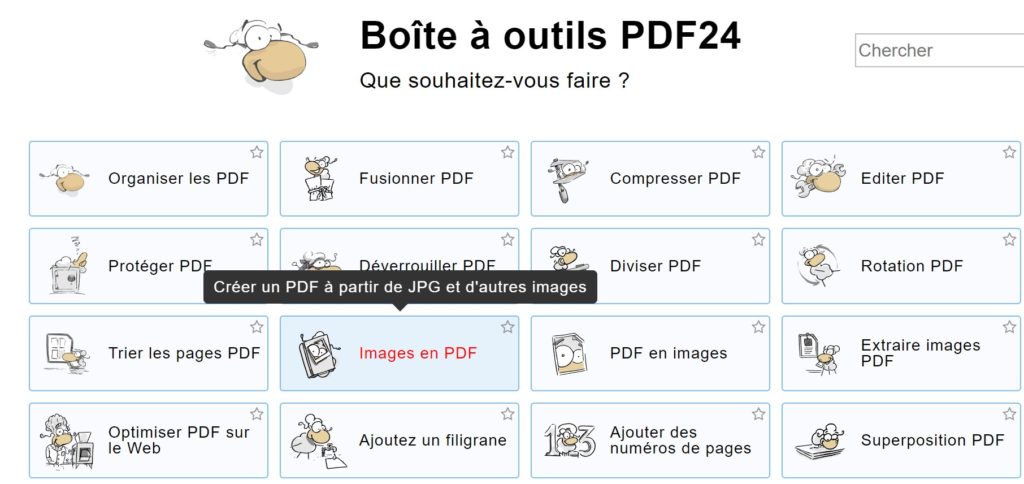

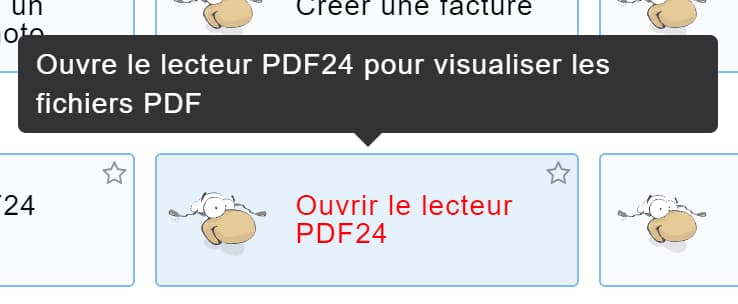
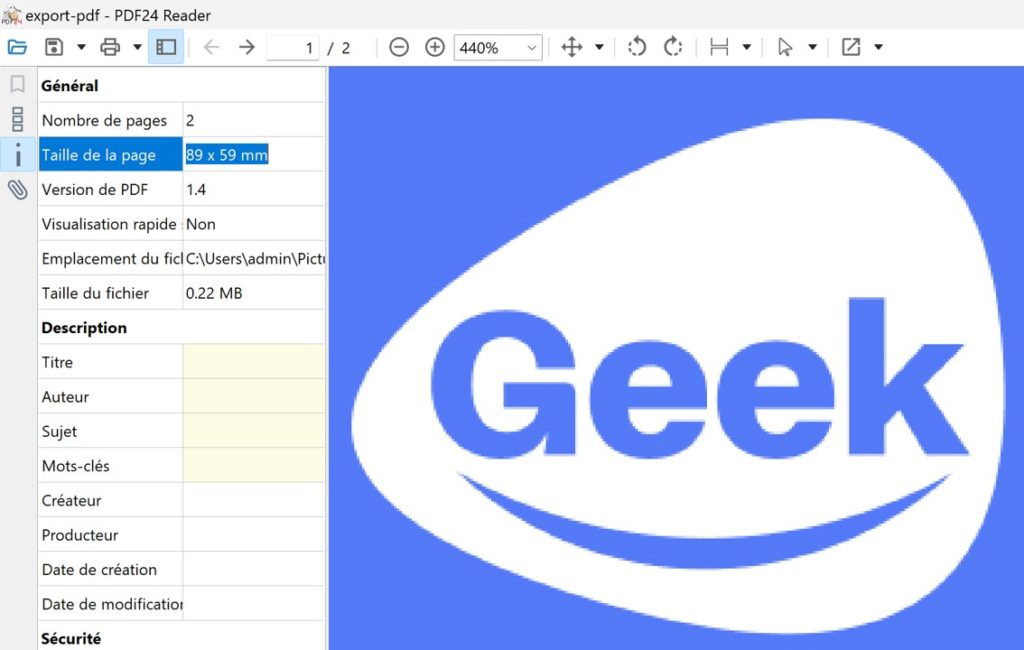
By following this simple and effective guide, you can export your Figma designs to a custom print format for your prints and compatible with most printing services. Remember to respect good design and typographic practices to obtain optimal results.
Useful links
We use cookies to improve your experience on our site. By clicking "Accept", you consent to their use.