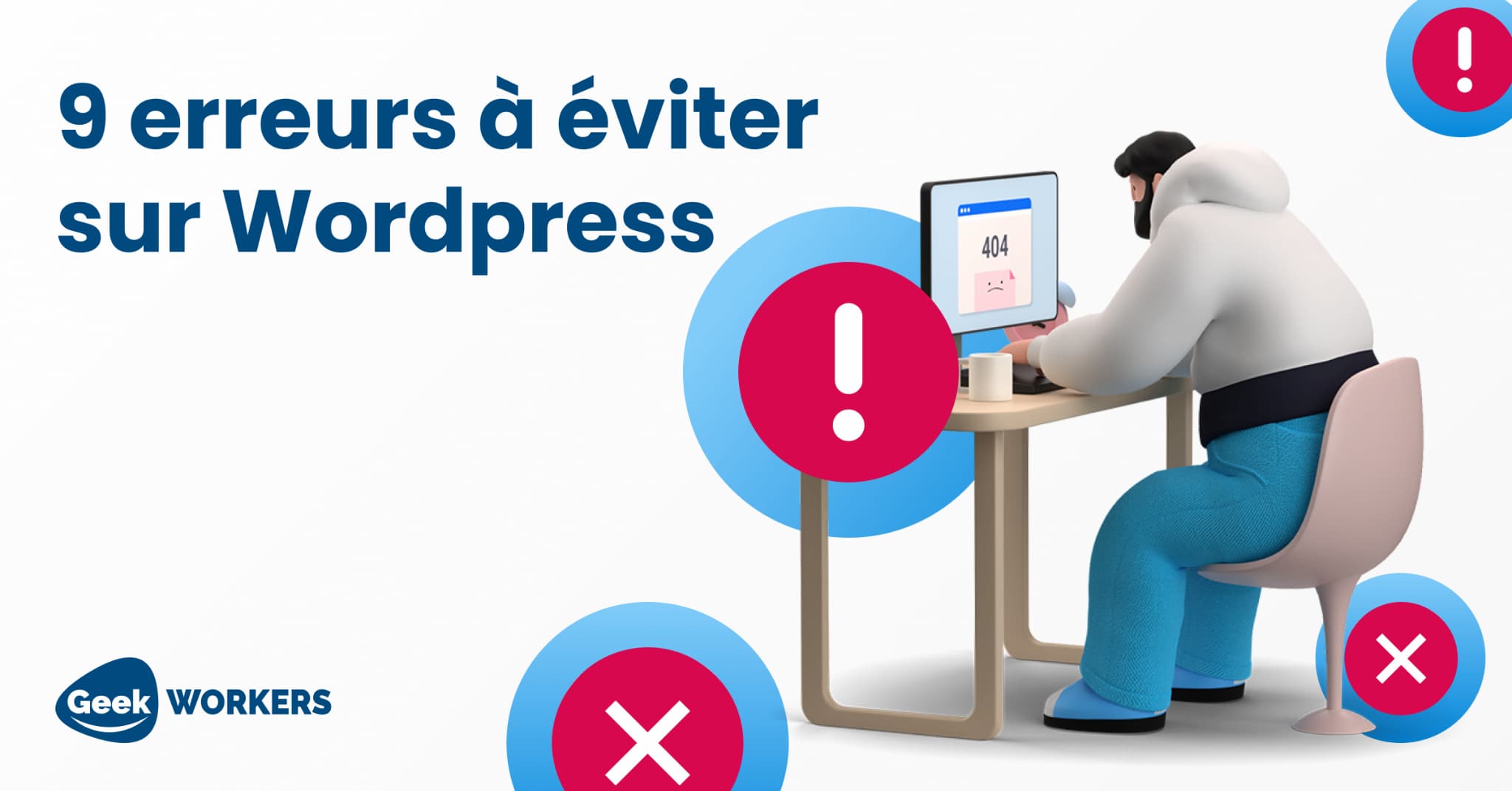
Famous for its power and flexibility, the WordPress CMS makes it easy to create a website. Even when you don't have web development skills! However, its many options make us quickly make mistakes, without even realizing it.
Although most of these errors have minimal impact on your website, others can have serious consequences. It is necessary to know how to identify them in order to be able to correct them quickly.
Our Geeks give you a list of 9 mistakes to avoid for an optimal WordPress site!
This is the first point to check when choosing your theme. Indeed, it constitutes the basis of your referencing. Whether it's a free theme offered by the CMS WordPress or marketed by a web developer, certain elements must be checked to ensure that the chosen theme does not disadvantage you.
The HTML code is essential. It must be valid, at the risk of causing display issues which have consequences for both the user and the search engines. On the one hand, you can lose visitors because your site does not display and function correctly. On the other hand, search engines will be able to rank your site poorly since they will have difficulty understanding the content of the pages.
However, this error cannot always be corrected, because, depending on the theme, modifications may not be possible. If you are then faced with this kind of problem and it can cause serious malfunctions on your site, it would be appropriate to consider starting your site from scratch.
Many themes load a lot of scripts, fonts, images or other files that are not even useful for the functioning of your website. However, these elements can considerably slow down loading time of your pages.
Indeed, instead of loading these files on the most relevant pages, some themes simply load them on all the pages. And the loading speed in patient. However, it is an essential element for SEO, but also for visitors.
The more you optimize the performance of your web pages, the more likely you are to come up with an effective website.
Nothing too technical, don't worry! The size of the DOM represents all the elements that make up HTML structure of your site. i.e. Hn tags, meta tags, etc. And you have to make sure that this structure is as efficient as possible on each page.
The more elements on your page, the less effectively they can communicate with each other and deliver content. Each of the elements plays a role in the use of spreadsheets, layout feeds and memory. Thus, the more elements you have on your page, the more your site is likely to be slowed down and its performance weakened. This is why you need to be careful when choosing a theme developed by WordPress. Most of the time, these are developed for purely aesthetic purposes and include a very large number of files. Thus, many unnecessary lines of code can be added and potentially slow down the loading speed of the site.
We already talked about it in This article, but what, among other things, makes WordPress a powerful CMS is that it allows us to add as many features as we want to our site, thanks to the installation of plugins.
However, they must be used wisely or you will face significant problems.
Some plugins are of poor quality and like themes, they are not always effective. These can interfere with loading speed and create significant HTML errors, as they produce a large number of files. In addition, since they are easy to install, many tend to download them in large numbers and the processing power is then increased tenfold. And again, it slows down sharply loading speed of your site.

Taking photos and adding them to your website has become child's play on WordPress! However, this can easily reduce the performance of your website… For example, when you take a photo with your smartphone, image size will be larger than what should be used on your interface. Thus, the file will take up a lot of space on your site, and could potentially slow down, once again, its loading speed.
These images, although of high quality, will then be stored in real size, but not optimized for the CMS. You may get lucky and own a theme that scales your images. But most don't.
Fortunately, it is possible to download plugins that will allow you to resize your images already uploaded to WordPress!
The XML sitemap is a crucial element for search engine optimization. It makes it easier to index your pages. If you run a particularly large website with many links on the homepage pointing to other parts of your site, this will be necessary to ensure optimal visibility.
You can use Yoast SEO as an automatic generator, but there are many plugins that automatically generate an XML sitemap based on the changes you make. This ensures that everything is updated quickly without human intervention.
Don't let your WordPress plugins, themes or core become obsolete! These updates are essential to correct performance and ergonomic bugs and avoid security breaches that can leave the door open to cyberattacks. Deletion or theft of data, hacks can have disastrous consequences on your website.
This is why updates are essential, because they guarantee security of your site. So if you know you don't have time to take care of these updates regularly, don't hesitate to set them to run automatically!

Hacking is largely a numbers game where hackers scour thousands or even millions of websites looking for easily exploitable vulnerabilities. It is important to note that it is difficult to make your site completely secure. But by taking steps to strengthen thea security of your site, you can deter most potential intruders, with one rare exception: those that specifically target you.
By default, the username when you install the WordPress CMS will be “admin”. It will imperatively be necessary to change it, because this identifier will be the first vulnerability exploited by hackers.
To change it, there are two solutions:
We also advise you to change the name of your user profile, because it will be displayed for all to see with each new publication on your website.
Limit access to your admin area to a specific IP to prevent hacks.
Two-factor authentication is a great way to ensure that only people who need access to the site can log in. A code is sent to the user's mobile device, which must be entered to log in. Thus, without a physical device, it is impossible to have access to the site.
This is another great way to make your WordPress site more secure by blocking connection attempts from certain IPs after a certain number of connection failures. This also requires the installation of a plugin. Some are free or paid available in the market which do all this very well.

Automatic backups are essential for any website. They allow you to easily undo changes and help you recover quickly from a hack. This by restoring an older version of your site in case something doesn't work with the current version. It is important that every website has automatic, daily or weekly backup plans.
The best way to protect your site and your data is to create a backup. There are two types: either you keep them on the server in case something goes wrong, or you store copies offsite so they aren't lost if all else fails.
Search engine optimization is all about gaining a competitive edge in the SERPs, and that's exactly what you can do with a schema! Think about it: by adding additional visual elements to your listing, such as product images or review ratings, you can increase its attractiveness compared to other results. This could help increase the number of clicks to your website. Everybody wins ! Additionally, using the schema correctly gives search engines more information about the content of each page, which further improves visibility.
plugins like Yoast SEO and RankMath are also very useful to help you.
The default permalinks created by WordPress are not ideal from an SEO perspective, so they need to be changed. This is a relatively simple and essential fix, as it helps search engines better understand the hierarchy of your website and improves the ranking of your site's pages in Google searches!
You now know all the mistakes to avoid for your website to be optimal! If despite everything, you do not want to take any risks, you can call on the professionals. At GeekWorkers, we have a team of developers specialized in WordPress. Contact us !
Our web agency is focused on quality and satisfaction for both
entrepreneurs, SMEs and large companies in French-speaking Switzerland
Our Web & Marketing agency is present at Lausanne since 2020 and now has more than 25 employees to support SMEs, entrepreneurs and large companies in French-speaking Switzerland.
More infos

Marketing Manager

Technical Manager
Your local digital partner. Creation of high-impact WordPress sitesstrategies effective marketing and support reagent.
Create a exceptional shopping experience. We develop WooCommerce shops optimized conversion and SEO.
Generate more leads and sales. Strategies SEO, SEA (Google Partner) and Social Ads tailor-made for maximum impact.
Geekworkers is a web agency based in Lausanne, French-speaking Switzerland, specializing in the creation of websites, e-commerce stores, mobile applications, and digital marketing (SEO, Google Ads, and Social Media) to help you succeed online. We have helped more than 300 businesses and entrepreneurs in Switzerland achieve success with their online projects.
Our affordable pricing has been designed for entrepreneurs, start-ups and SMEs as well as large companies with high standards of service.
To provide the best experiences, we use technologies such as cookies to store and/or access device information. Consenting to these technologies will allow us to process data such as browsing behavior or unique identifiers on this site. Not consenting or withdrawing consent may adversely affect certain functionality and features.