
You have gathered all the necessary elements to website creation ? Visual identity, site model and essential information, you have the basis to start building your website. If all this means nothing to you, the Geeks advise you to consult the article “5 key steps for website creation”.
Have you covered the basics? We can go ! Now it's time to get down to business. But don't go too fast. You must start by choosing your CMS (content system manager). This is the software that will simply allow you to create your website. If you want to know a little more about the factors to take into account to choose your CMS and know which are the best, our Geeks invite you to consult our article the 7 best CMS for website creation in 2022.
There are many tools, but at Geekworkers we favor the CMS WordPress.
WordPress represents nearly 40 % of online websites. Intuitive and easy to use, the CMS allows you to easily update your site, manage all types of media and customize your website to 100 %.
This software is called a opensource CMS, which means that thousands of developers are free to work on it and continuously improve it to make it more functional and secure.
We could spend hours extolling the merits of WordPress to you. And if you want to know more, Geekworkers has another trick up its sleeve: you can read the article 5 reasons to create a WordPress website.
So if you're convinced, it's time to get started and start creating your site on WordPress. To help you, we give you 5 steps to follow to get started create a WordPress site.

You have to start with the basics! Installing WordPress on your hosting account is a fairly straightforward process. At Geekworkers, we work with Infomaniak. Want to know how? Watch the video below and check out our article: How to create your WordPress site on Infomaniak.
Choosing a WordPress theme can be more complicated than you think. Because there are thousands of them. Some are free, others are paid. There are also Webuilders which are ideal for creating bespoke designs without going through code.
In general, the theme includes the skeleton and the main features of the website.
Contrary to popular belief, a WordPress theme does not systematically provide you with the design of your website. Rather, it's a template that gives you a basic structure and helps you create the design, layout, and provides you with some functionality.
Some themes offer basic designs and functions. Others offer complete websites. You can find them for free on Wordpress.org. However, paid solutions such as Envato or theme forest exist and guarantee a greater choice. You will also need to install plugins to add new features, but don't panic, we'll come back to that later.
Theme development varies from developer to developer. We recommend choosing a paid WordPress theme that has been downloaded 3,000 times or more. Developers are paid for their work and therefore have an incentive to not only make sure updates come out, but also to update older themes when needed by adding new features over time.
Theme compatibility may vary depending on the version you are using; make sure yours is up to date by uploading new versions every two months.
To help you choose a theme that's right for your business, here are some features to consider:
Let's be honest! Most of us do not seek to find a priority WordPress theme adapted to the SEO SEO. That would be nice, but in reality, you're more likely to spend your time trying to figure out which theme looks the best. Kudos to business owners who put in the effort to find an SEO-friendly theme.
To help you go from contemplating beautiful designs to downloading perfectly SEO-optimized themes, we've put together an outstanding list of essential features that will have you clearing your bookmarks in no time:
There is also another way to create your site. We are talking here about theme builder or theme builder. This is plugin like Elementor or a feature integrated into a specific theme such as Divi which can be found for free at Infomaniak for example
A theme builder lets you replace all or part of your WordPress theme with your own custom designs without code.
With a WordPress theme builder, you can design everything from your header and footer to WooCommerce products. The important thing is that you don't need any technical knowledge because all of this will be done through a drag and drop type interface. In short, a theme builder allows you to customize and design your pages as you see fit.
Theme builders allow you to customize your WordPress site visually and very quickly. You can customize every part of your website without touching a single line of code. From header to footer and your blog post templates etc. The ability to display dynamic content will ultimately allow you to create a complex WordPress-based website with as few plugins as possible.
Elementor or Divi are especially great if you dreamed of building your site visually or wanted to become a professional web developer but didn't have any programming skills.
As you have understood, your website can be a real marketing lever. Thus, it is possible, with WordPress, to make it more than just a showcase of your services. To get the most out of your site, it is therefore relevant to install more advanced features.
On WordPress, these features are added with the help of plugins. These plugins work like the apps you have on your phone. It is a piece of software giving access to a function group.
Be careful, before choosing a plugin, check that it is compatible with your version of WordPress and your theme. It's best to select plugins that have already been downloaded, tested, and reviewed by other people.
Here are some plugins you can consider for your website.
Protect your website against spammers and hackers.
Plugins: iTheme Security, Wordfence
This type of plugin takes page load times to the next level, with increased website performance and transforms dynamic content into static content.
Plugins: WPRocket W3 Total Cache
Plugins for more advanced forms, like a customer questionnaire.
Plugins: Contact Form 7, Ninja Forms
Do you want to offer an e-commerce? With these plugins, it's possible!
Plugins: WooCommerce, WP Simple Paypal Shopping Cart
Allow your visitors to visit your social networks or share your content on theirs.
Plugins: Shareaholic, Social Share Buttons
Collect emails from your visitors and keep in touch by setting up automatic responses and/or newsletters.
Plugins: mailchimp, Getresponse
A website will not be of much use without good SEO optimization. To help you, WordPress puts everything you need at your disposal.
Plugins: RankMath or Yoast SEO
Allow customers to make an appointment to learn more about your services!
Plugins: vCita, Bookly,10to8
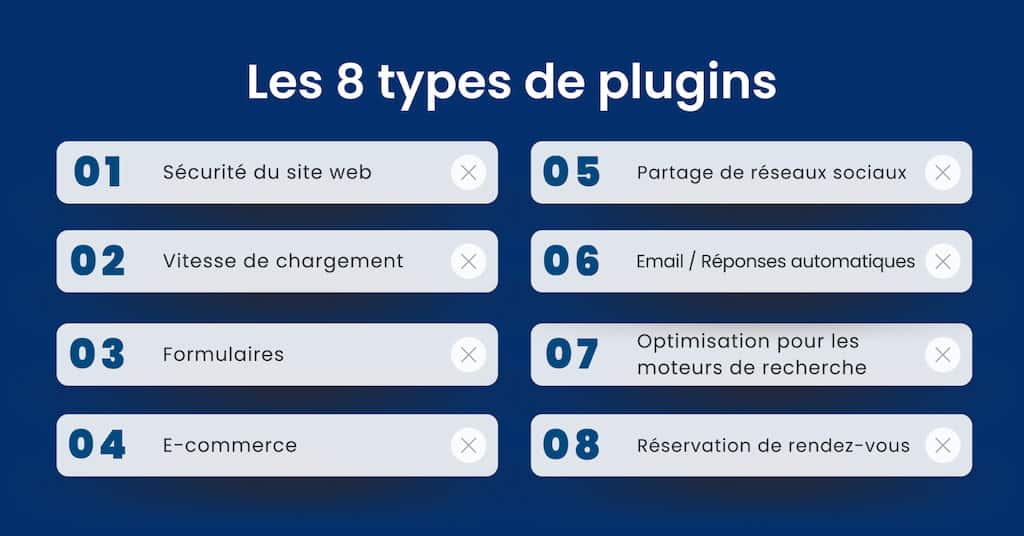
Follow traffic to your website, this is the basis for realizing its performance. And it doesn't have to be expensive! Google Analytics allows you to obtain various information on the origin of visitors, the keywords searched to find your site, the pages consulted, the behavior of your visitors, etc.
And if you don't know how to interpret and evaluate these numbers, Google Analytics Academy will be your best ally in teaching you how to use the tool as efficiently as possible.
Responsive design is the key if you want to offer an optimal website to your target. Then check how it looks on all possible devices and most used browsers. You must ensure that, regardless of the context, your website presents a navigation route quality.

LBackups of your own website are paramount. There are many things that can go wrong with technology. Although the hosting company does regular backups on its end, these are not suitable when trying to recover a single site from technical problems.
You may not realize this for weeks or even months, as hackers can install code into your website without you noticing any difference in functionality. And then when Google pops up a warning message saying “This site can harm your computer” and removes it from its list – then you know something is wrong. So keep multiple copies (backups) of all those important files scattered across different devices, just in case it happens to us.
You now have the perfect checklist to start creating a WordPress site.
Not enough time to devote to it? Do you prefer to delegate the project to web professionals? Don't wait any longer and entrust creating your website to our Geek !
Our web agency is focused on quality and satisfaction for both
entrepreneurs, SMEs and large companies in French-speaking Switzerland
Our Web & Marketing agency is present at Lausanne since 2020 and now has more than 25 employees to support SMEs, entrepreneurs and large companies in French-speaking Switzerland.
More infos

Marketing Manager

Project Manager
Your local digital partner. Creation of high-impact WordPress sitesstrategies effective marketing and support reagent.
Create a exceptional shopping experience. We develop WooCommerce shops optimized conversion and SEO.
Generate more leads and sales. Strategies SEO, SEA (Google Partner) and Social Ads tailor-made for maximum impact.
Geekworkers is a web agency based in Lausanne in French-speaking Switzerland, specialising in the creation of websites, e-commerce shops, mobile applications and digital marketing (SEO & Google Ads) to help you succeed online.
Geekworkers pricing has been designed as much for start-ups and SMEs as for large companies demanding in terms of service quality.
To provide the best experiences, we use technologies such as cookies to store and/or access device information. Consenting to these technologies will allow us to process data such as browsing behavior or unique identifiers on this site. Not consenting or withdrawing consent may adversely affect certain functionality and features.